10 Family Apps To Manage Allowance And Chores
Chores and allowances have long been a way of life for many families with children. For some, chores were something you did while growing up because they were part of everyday family life. For others, they were tasks you were rewarded for doing each week or month. The concepts of allowance and chores likely aren’t going away anytime soon and, like many other things, they’re getting a digital makeover.Several mobile apps exist these days to help parents manage their household, including assigning and tracking chores and allowance. Instead of stuffing a few dollar bills or quarters into a piggy bank, kids have access to their own bank accounts and more. Now, along with the games and streaming services on their phones, kids can learn about personal finance through mobile apps.
Keep reading to learn more about the family apps available to help parents manage allowance and chores.
Here are three ways family allowance and chore apps can help parents today.
Just think about how often you use technology to manage your everyday life. In addition to using your smartphone to communicate, you may also use it to bank, learn, stay informed, set reminders, keep track of appointments and other dates, keep tabs on family and friends and more.
Plus, cash may not always be the best way to dole out allowance. Many of us rely more on debit and credit cards than cash these days. Apps that allow you to issue debit or prepaid cards to your kids may be more convenient.
As our children continue to grow, the gap between old ways and new ones will widen even more. Why not teach kids about money and work in a way that they may learn best?
Google Play Rating: 4.4
Cost: $5.99 monthly or a varied pay-in-advance fee
How It Works
FamZoo describes itself as a virtual family bank and is designed for preschoolers up to college age kids. The app helps parents manage finances for their kids as they earn or are given money. You have the option to receive prepaid cards that you can transfer real money to for each of your kids. As an alternative, there’s an option to set up IOU accounts for your kids, which keeps track of their money virtually if you pay your kids outside of the app in cash or other methods. You pay a monthly subscription fee with both account options.
The app features straightforward interface parents can use to view accounts, transfer money and create chores and other checklists. You can set amounts for each task, and FamZoo automatically moves the funds as tasks are completed and checked off the list.
As your children grow, you can add more complex features, like budgets and loans. Parents have control over access settings to give kids as much or as little access to accounts as desired.
Google Play Rating: 4.2
Cost: Greenlight: $4.99 per month; Greenlight + Invest: $7.98 per month; Greenlight Max: $9.98 per month
How It Works
Greenlight is a debit card designed for kids that’s managed by parents. A basic subscription to Greenlight costs $4.99 per month and includes debit cards for up to five kids. Parents control settings on how kids can use the debit cards and how much access kids have to their funds.
With Greenlight, parents can manually or automatically transfer money to their kids’ cards instantly, receive notifications when cards are used, set interest and round-up rules for savings, create in-app chore lists and more. You can even restrict card use at specific stores.
Greenlight also offers a subscription level that includes an investing platform for kids. It includes all of the features of the basic subscription but costs $7.98 per month.
Greenlight Max, the highest subscription level, includes all of the features of the first two subscription levels plus extras like a Greenlight Black Card, priority customer support, identity theft protection, cell phone protection and purchase protection. It costs $9.98 per month.
Google Play Rating: 4.6
Cost: $3.99 per month per child
How It Works
gohenry is another allowance management app featuring the use of debit cards. Parents set up an online account that’s linked to accounts for each child. Kids receive a gohenry debit card that parents can control. Through the app, parents can create tasks, set up allowance or other transfers, set spending limits, decide where kids can use cards, receive notifications and more.
Children can use savings goals, track spending, check balances and transactions, receive notifications on payments from parents, manage chore tasks and even pay back money to a parent’s account if they borrow funds.
Google Play Rating: 3.0
Cost: Basic Homey: Free; Homey Unlimited: $4.99 per month or $49.99 annually
How It Works
Homey is a chore management app that focuses on helping children and teens understand the difference between responsibilities and work. The app allows parents to sync bank accounts to transfer money.
Families can access Basic Homey functions like chores, allowance and rewards management for up to three family member accounts for free. Still, you’ll need to pay for a Homey Unlimited account to access all of the app’s features.
With Basic Homey, you can also set daily, weekly and monthly chores for family members, manage allowance and other funds, transfer funds, set up “jars” for savings goals and add or deduct funds from wallets.
Homey Unlimited allows for unlimited family members and multiple savings jars for each child. It also lets you connect to your bank account and transfer money into your child’s savings account.
Allowance Apps That Do Not Require a Bank Account
If you don’t like the idea of needing a bank account to manage allowance and chores, here’s a look at some mobile family apps that don’t require opening a bank account.
Google Play Rating: 3.6
Cost: Free
How It Works
OurHome is a home organization app featuring chores and rewards functions for families. The app lets parents assign and schedule chores and other tasks. You can set goals and rewards for specific tasks. The app lets you view progress for each family member.
The app also comes with features to help families stay connected. There is a shared family calendar and grocery list for everyone to use. You can also send messages to each other and set reminders with OurHome. The app syncs across unlimited devices so you can stay connected with your kids no matter where you go.
Google Play Rating: N/A
Cost: $2.99 one-time purchase
How It Works
iAllowance is an allowance management app. The app is only available for iOS and costs $2.99. Parents can use the app to create chores, set the frequency of chores and transfer funds into virtual banks for each child as they complete tasks or earn rewards. There’s also an option to use a star system to track chores. Parents can monitor their child’s screen time through the time tracking feature.
Kids use the app to keep track of the allowance they’ve earned for doing chores. They can also keep track of the stars they earn for completing their responsibilities. Whether it’s money or stars, children can then log any transactions that occur in their banks. They can deduct purchases made with real cash as a form of keeping tabs on their finances and cash in their stars for rewards.
Google Play Rating: 4.5
Cost: Standard plan: Free; Premium plan: $4.99 per month
How It Works
S’moresUp refers to itself as the Swiss Army knife of parenting. The app takes several features you may expect to find using multiple apps and combines them into one simple, easy-to-use mobile app.
Parents can use S’moresUp to manage and assign all of their household chores and allowances and monitor progress. You can even assign chores to individuals or several family members if it’s a collaborative chore. Want photographic proof that a task was completed and done correctly? Parents can customize chores to fit their needs—you can require photographic proof of a completed chore or lock devices if chores aren’t completed within a specific time frame. You can also assign rewards and set up savings goals for earned allowance.
S’moresUp also comes with a family calendar, so everyone is on the same page with upcoming events. A community aspect within S’moresUp, called Home, lets you post messages and photos for everyone to see.
Google Play Rating: 4.4
Cost: Standard plan: Free; Cozi Gold plan: $29.99 annually
How It Works
Cozi is a family organizer app that helps parents manage day-to-day family activities, track chores and more. There is both a free and paid version of Cozi, depending on your specific needs.
The free version of Cozi features a shared family and color-coded calendar, a shopping list, to-do lists for chores and other tasks and recipe storing for weekly meal planning. Cozi lets you create chore lists for everyone in your family and even offers an option to print them so you can post them where everyone can see them. Cozi allows up to 12 members per account, so everyone in your family can use the app and stay connected.
The Cozi Gold plan is the ad-free version of the app, which includes additional features such as a mobile calendar view, calendar search, shopping mode and a birthday tracker. You can also set multiple reminders and notifications.
Google Play Rating: 4.6
Cost: Rooster Virtual Tracker: Free; Rooster Plus: $2.99 per month or $18.99 annually
How It Works
RoosterMoney is an allowance and chore management app for parents and kids. Families can access the virtual money tracker and other helpful features for free, but you need a paid subscription to access the chore management system and other premium features.
With the free version and paid version of RoosterMoney, you can create and manage star and reward charts, set money goals, set allowance schedules and track money virtually. Both versions also allow you to split up finances into four pots—spend, save, give and goals.
RoosterMoney has an option to add a Rooster Card to incorporate more banking features, but this feature is currently only available in the U.K.
Google Play Rating: 4.5
Cost: Basic: Free; Premium plan: $2.99 per month, $19.99 annually, $15.99 semiannually
How It Works
Chores & Allowance Bot is an app to help manage family chores, allowances and savings goals. Through the app, parents can set daily, weekly or monthly allowances for their kids. Kids can watch their savings grow through an allowance graph. You can assign chores to specific children or leave them up for grabs. You can also make chores a requirement to receive an allowance or carry over chores to another day if they are not completed.
Chores & Allowance Bot gives parents a lot of flexibility and customization to use the app any way they choose. Parents can attach photos to chores to help children understand the task at hand. There are even options that can help if your child is a pre-reader and can’t read their chore chart.
Bottom Line
Using an allowance and chores app can help you manage your household better and teach your children valuable personal finance skills they’ll need. These apps can also help you keep your sanity and organize the laundry list of things to do around the house that always seems to be piling up. Consider using one of the family apps above so you can spend less time worrying about your kids and more time enjoying time with your family.
Keep reading to learn more about the family apps available to help parents manage allowance and chores.
Why Use an App for Managing Allowance and Chores?
Keeping track of allowance and chores, especially with multiple kids, can be a challenge and a chore in and of itself. Personal piggy banks and chore charts work well enough, but, if you’re looking for a more modern way, mobile apps can help solve the problem.Here are three ways family allowance and chore apps can help parents today.
It Keeps You Organized
Allowance and chore apps give you a central spot to assign, track and manage tasks that used to be resigned to sticky notes and notebooks. Whether you’re at home or work, you can check in on your kids’ progress and often communicate with them, too, from within the app.It Keeps You Connected to Your Kids
If it’s a family app that everyone has access to, it helps you stay connected with your kids. You can use your time together for teaching moments about money and life, work ethic, doing a job well and other things you may value. Also, it may help give your kids a sense of belonging and ownership.Kids Live in a Digital World
The reality for many families is that there’s more time spent on electronic devices than not. Why not take advantage of that fact and use technology for good with your family.Just think about how often you use technology to manage your everyday life. In addition to using your smartphone to communicate, you may also use it to bank, learn, stay informed, set reminders, keep track of appointments and other dates, keep tabs on family and friends and more.
Plus, cash may not always be the best way to dole out allowance. Many of us rely more on debit and credit cards than cash these days. Apps that allow you to issue debit or prepaid cards to your kids may be more convenient.
As our children continue to grow, the gap between old ways and new ones will widen even more. Why not teach kids about money and work in a way that they may learn best?
Allowance Apps That Require a Bank Account
Some allowance and chore apps require setting up a bank account for your kids—and possibly you as well. Here’s a look at the mobile apps that need you to open a bank account.1. FamZoo
App Store Rating: 4.6Google Play Rating: 4.4
Cost: $5.99 monthly or a varied pay-in-advance fee
How It Works
FamZoo describes itself as a virtual family bank and is designed for preschoolers up to college age kids. The app helps parents manage finances for their kids as they earn or are given money. You have the option to receive prepaid cards that you can transfer real money to for each of your kids. As an alternative, there’s an option to set up IOU accounts for your kids, which keeps track of their money virtually if you pay your kids outside of the app in cash or other methods. You pay a monthly subscription fee with both account options.
The app features straightforward interface parents can use to view accounts, transfer money and create chores and other checklists. You can set amounts for each task, and FamZoo automatically moves the funds as tasks are completed and checked off the list.
As your children grow, you can add more complex features, like budgets and loans. Parents have control over access settings to give kids as much or as little access to accounts as desired.
2. Greenlight
App Store Rating: 4.8Google Play Rating: 4.2
Cost: Greenlight: $4.99 per month; Greenlight + Invest: $7.98 per month; Greenlight Max: $9.98 per month
How It Works
Greenlight is a debit card designed for kids that’s managed by parents. A basic subscription to Greenlight costs $4.99 per month and includes debit cards for up to five kids. Parents control settings on how kids can use the debit cards and how much access kids have to their funds.
With Greenlight, parents can manually or automatically transfer money to their kids’ cards instantly, receive notifications when cards are used, set interest and round-up rules for savings, create in-app chore lists and more. You can even restrict card use at specific stores.
Greenlight also offers a subscription level that includes an investing platform for kids. It includes all of the features of the basic subscription but costs $7.98 per month.
Greenlight Max, the highest subscription level, includes all of the features of the first two subscription levels plus extras like a Greenlight Black Card, priority customer support, identity theft protection, cell phone protection and purchase protection. It costs $9.98 per month.
3. gohenry
App Store Rating: 4.7Google Play Rating: 4.6
Cost: $3.99 per month per child
How It Works
gohenry is another allowance management app featuring the use of debit cards. Parents set up an online account that’s linked to accounts for each child. Kids receive a gohenry debit card that parents can control. Through the app, parents can create tasks, set up allowance or other transfers, set spending limits, decide where kids can use cards, receive notifications and more.
Children can use savings goals, track spending, check balances and transactions, receive notifications on payments from parents, manage chore tasks and even pay back money to a parent’s account if they borrow funds.
4. Homey
App Store Rating: 4.1Google Play Rating: 3.0
Cost: Basic Homey: Free; Homey Unlimited: $4.99 per month or $49.99 annually
How It Works
Homey is a chore management app that focuses on helping children and teens understand the difference between responsibilities and work. The app allows parents to sync bank accounts to transfer money.
Families can access Basic Homey functions like chores, allowance and rewards management for up to three family member accounts for free. Still, you’ll need to pay for a Homey Unlimited account to access all of the app’s features.
With Basic Homey, you can also set daily, weekly and monthly chores for family members, manage allowance and other funds, transfer funds, set up “jars” for savings goals and add or deduct funds from wallets.
Homey Unlimited allows for unlimited family members and multiple savings jars for each child. It also lets you connect to your bank account and transfer money into your child’s savings account.
Allowance Apps That Do Not Require a Bank Account
If you don’t like the idea of needing a bank account to manage allowance and chores, here’s a look at some mobile family apps that don’t require opening a bank account.
5. OurHome
App Store Rating: 4.3Google Play Rating: 3.6
Cost: Free
How It Works
OurHome is a home organization app featuring chores and rewards functions for families. The app lets parents assign and schedule chores and other tasks. You can set goals and rewards for specific tasks. The app lets you view progress for each family member.
The app also comes with features to help families stay connected. There is a shared family calendar and grocery list for everyone to use. You can also send messages to each other and set reminders with OurHome. The app syncs across unlimited devices so you can stay connected with your kids no matter where you go.
6. iAllowance
App Store Rating: 4.4Google Play Rating: N/A
Cost: $2.99 one-time purchase
How It Works
iAllowance is an allowance management app. The app is only available for iOS and costs $2.99. Parents can use the app to create chores, set the frequency of chores and transfer funds into virtual banks for each child as they complete tasks or earn rewards. There’s also an option to use a star system to track chores. Parents can monitor their child’s screen time through the time tracking feature.
Kids use the app to keep track of the allowance they’ve earned for doing chores. They can also keep track of the stars they earn for completing their responsibilities. Whether it’s money or stars, children can then log any transactions that occur in their banks. They can deduct purchases made with real cash as a form of keeping tabs on their finances and cash in their stars for rewards.
7. S’moresUp
App Store Rating: 4.3Google Play Rating: 4.5
Cost: Standard plan: Free; Premium plan: $4.99 per month
How It Works
S’moresUp refers to itself as the Swiss Army knife of parenting. The app takes several features you may expect to find using multiple apps and combines them into one simple, easy-to-use mobile app.
Parents can use S’moresUp to manage and assign all of their household chores and allowances and monitor progress. You can even assign chores to individuals or several family members if it’s a collaborative chore. Want photographic proof that a task was completed and done correctly? Parents can customize chores to fit their needs—you can require photographic proof of a completed chore or lock devices if chores aren’t completed within a specific time frame. You can also assign rewards and set up savings goals for earned allowance.
S’moresUp also comes with a family calendar, so everyone is on the same page with upcoming events. A community aspect within S’moresUp, called Home, lets you post messages and photos for everyone to see.
8. Cozi Family Organizer
App Store Rating: 4.8Google Play Rating: 4.4
Cost: Standard plan: Free; Cozi Gold plan: $29.99 annually
How It Works
Cozi is a family organizer app that helps parents manage day-to-day family activities, track chores and more. There is both a free and paid version of Cozi, depending on your specific needs.
The free version of Cozi features a shared family and color-coded calendar, a shopping list, to-do lists for chores and other tasks and recipe storing for weekly meal planning. Cozi lets you create chore lists for everyone in your family and even offers an option to print them so you can post them where everyone can see them. Cozi allows up to 12 members per account, so everyone in your family can use the app and stay connected.
The Cozi Gold plan is the ad-free version of the app, which includes additional features such as a mobile calendar view, calendar search, shopping mode and a birthday tracker. You can also set multiple reminders and notifications.
9. RoosterMoney
App Store Rating: 4.7Google Play Rating: 4.6
Cost: Rooster Virtual Tracker: Free; Rooster Plus: $2.99 per month or $18.99 annually
How It Works
RoosterMoney is an allowance and chore management app for parents and kids. Families can access the virtual money tracker and other helpful features for free, but you need a paid subscription to access the chore management system and other premium features.
With the free version and paid version of RoosterMoney, you can create and manage star and reward charts, set money goals, set allowance schedules and track money virtually. Both versions also allow you to split up finances into four pots—spend, save, give and goals.
RoosterMoney has an option to add a Rooster Card to incorporate more banking features, but this feature is currently only available in the U.K.
10. Chores & Allowance Bot
App Store Rating: 4.5Google Play Rating: 4.5
Cost: Basic: Free; Premium plan: $2.99 per month, $19.99 annually, $15.99 semiannually
How It Works
Chores & Allowance Bot is an app to help manage family chores, allowances and savings goals. Through the app, parents can set daily, weekly or monthly allowances for their kids. Kids can watch their savings grow through an allowance graph. You can assign chores to specific children or leave them up for grabs. You can also make chores a requirement to receive an allowance or carry over chores to another day if they are not completed.
Chores & Allowance Bot gives parents a lot of flexibility and customization to use the app any way they choose. Parents can attach photos to chores to help children understand the task at hand. There are even options that can help if your child is a pre-reader and can’t read their chore chart.
Bottom Line
Using an allowance and chores app can help you manage your household better and teach your children valuable personal finance skills they’ll need. These apps can also help you keep your sanity and organize the laundry list of things to do around the house that always seems to be piling up. Consider using one of the family apps above so you can spend less time worrying about your kids and more time enjoying time with your family.
If you have a mobile application development project and are wanting to hire the best software engineers team to build, implement and deploy it for you, leave us a comment down below. We're the Vietnam software outsourcing provider.
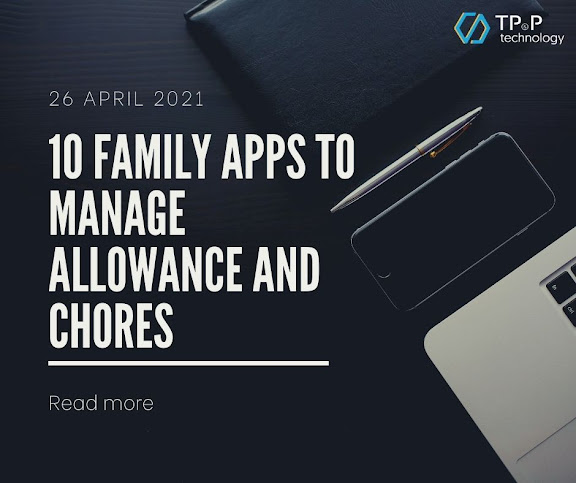



Không có nhận xét nào:
Đăng nhận xét
Lưu ý: Chỉ thành viên của blog này mới được đăng nhận xét.